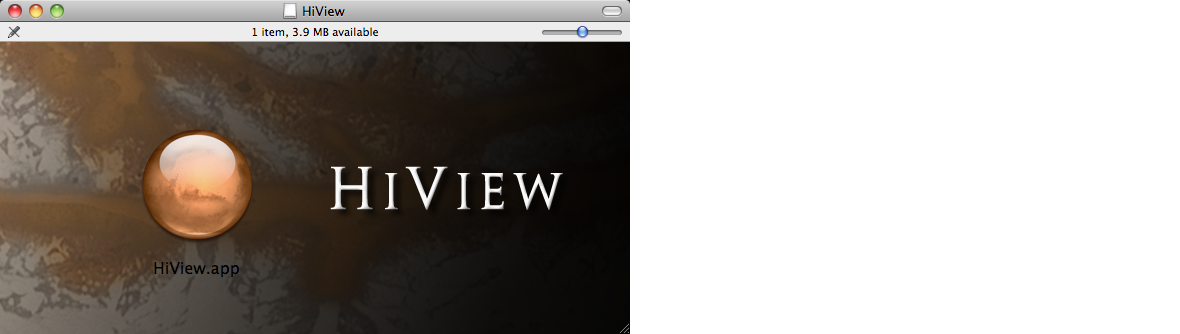
The HiView software is available as a binary executable packaged with all the resources - external libraries, support files, etc. - needed for running the application program and using all of its capabilities. Packages have been built for Apple OS X, Linux, and Microsoft Windows systems. The packages are contained in distribution files that provide an installation process appropriate for each type of system on which the HiView application is intended to be used. The installation distribution files are available for download from the HiRISE Operations Center HiView software distribution web site.
The Apple OS X distribution of HiView has been built for the Darwin 10.4 and above versions of the operating system running on Intel i386 or PowerPC G4 and G5 hardware. The distribution installation file is in disk image (dmg) format. After downloading the distribution file to the system where HiView is to be used, double-click on the disk image file desktop icon which will then be opened as a Finder window.
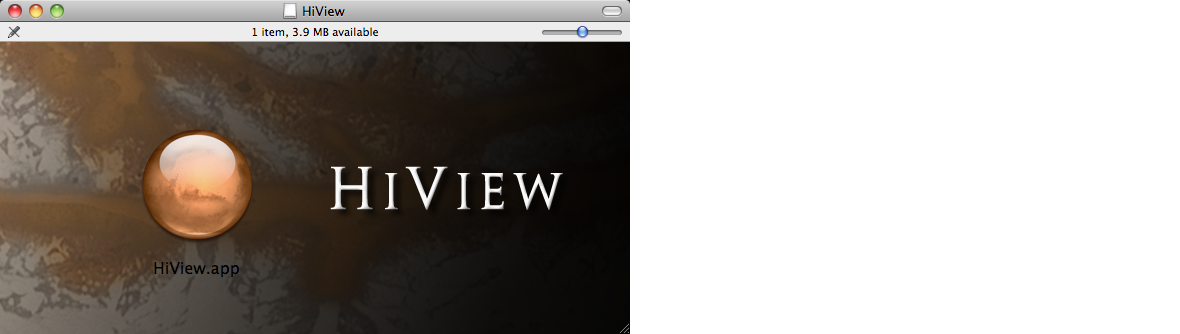
Drag the HiView.app icon into the Applications folder - or any other desired installation location - in another Finder window. If the installation is an upgrade of HiView to new version a confirmation dialog will be presented before overwriting the existing installation. The HiView icon will appear in the installation folder. Dragging the HiView icon into the Desktop Dock will make HiView conveniently accessible.
After installation is complete Eject the HiView disk image from the Finder. The disk image file is not needed to run HiView, so the file can be deleted.
The HiView installation on Apple OS X is self-contained in the HiView.app bundle. Just remove the bundle to uninstall the software.
The Linux distribution of HiView has been built for operating systems based
on, or compatible with, version 2.6.x of the Linux kernel running on Intel
i386 or x86_64 hardware (separate distribution files are provided for
each architecture). The distribution installation file is a pure Java
installer application jar that requires the Java 1.5 or later runtime
environment. Most Linux installations include the Java runtime environment.
Run the java -version command in a terminal window to
confirm that Java is present and is at least version 1.5. If Java is not
present it is freely available for installation via a software package
manager provided with the Linux installation.
After downloading the distribution file to the system where HiView is to
be used, run the installer application by entering the name of the
distribution jar file in a terminal window, or by using java
-jar before the filename; the installer may also by run by the
window manager launcher and various other execution actions supported by
the window manager. The installer will present a sequence of installation
wizard windows.
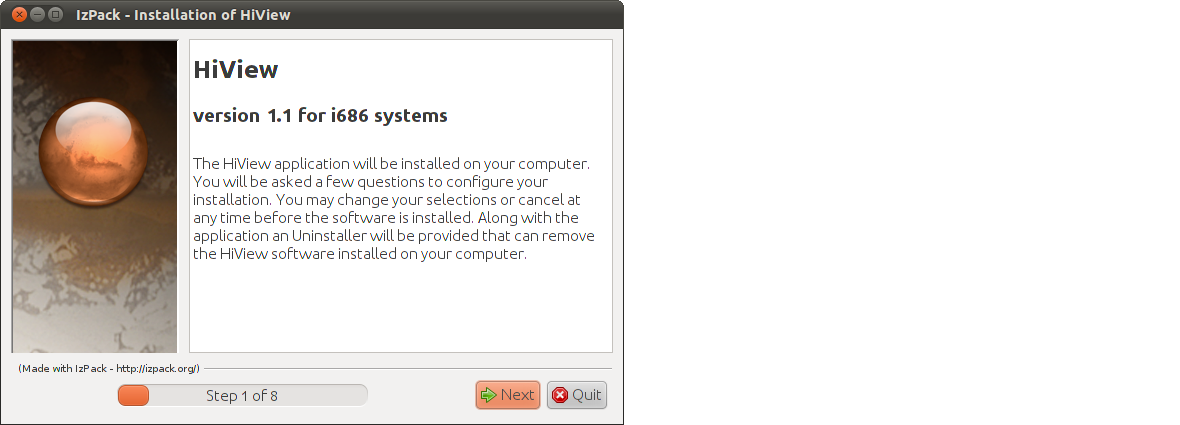
Just proceed through the installer steps to complete the installation. After installation is complete the installer distribution file can be deleted. The installation includes an Uninstaller located alongside the HiView program which can be run to completely remove the HiView software installation from the system.
The Microsoft Windows distribution of HiView has been built for the XP and later versions of the operating system running on Intel i386 hardware. The distribution installation file is a native installer application (exe). After downloading the distribution file to the system where HiView is to be used, run the installer application. The installer will present a sequence of setup wizard windows.
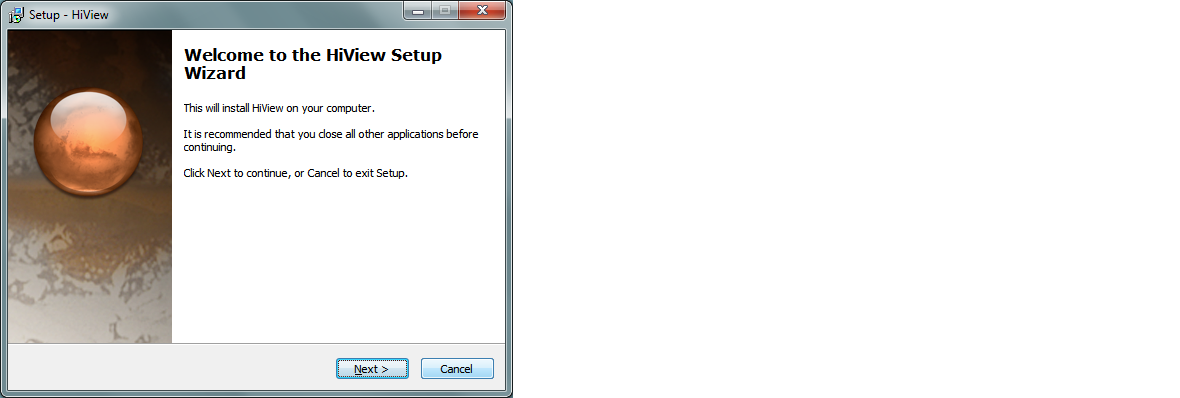
Just proceed through the installer steps to complete the installation. After installation is complete the installer application can be deleted.
The HiView installation on Microsoft Windows includes the appropriate registry entries to enable drag-and-drop between the Internet Explorer web browser and HiView. The installation also includes an uninstaller located alongside the HiView program which can be run to completely remove the HiView software installation from the system.