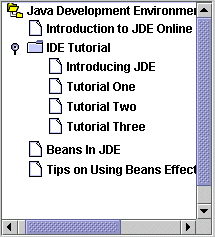
The table of contents (TOC) file describes to the TOC navigator the content and layout of the TOC. The format of the TOC file is based on the World Wide Web Consortium Extended Markup Language (XML). The following is a very small example of a TOC file:
<?xml version='1.0' encoding='ISO-8859-1' ?>
<!DOCTYPE toc
PUBLIC "-//Sun Microsystems Inc.//DTD JavaHelp TOC Version 1.0//EN"
"http://java.sun.com/products/javahelp/toc_1_0.dtd">
<toc version="1.0">
<tocitem image="toplevelfolder" text="Java Development Environment">
<tocitem target="jde.intro">Introduction to JDE Online Help />
<tocitem text="IDE Tutorial" target="tut.starttoc">
<tocitem text="Introducing JDE" target="tut.intro" />
<tocitem text="Tutorial One" target="tut.quickstart" / >
<tocitem text="Tutorial Two" target="tut.edit" />
<tocitem text="Tutorial Three" target="tut.errors" />
</tocitem>
<tocitem text="Beans in JDE" target="bean.jbeanstory" />
<tocitem text="Tips on Using Beans Effectively" target="bean.beantips" />
</tocitem>
</toc>
This example produces the following TOC display:
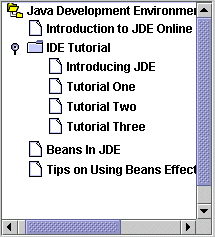
The following table describes the TOC tags:
| <toc> | Defines the TOC. It contains <tocitem> tags. | ||||||
| <tocitem> |
Defines a TOC entry. Nesting entry1 within
entry2 defines entry2 to be
hierarchically contained within entry1. Uses the
following attributes:
|
![]() See also:
See also: