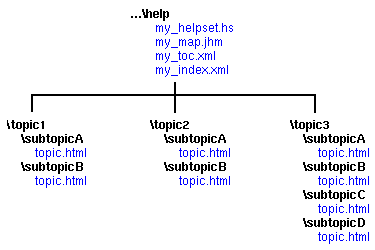
When a user initiates a full-text search, the JavaHelp system full-text search engine searches a special search database to find matches quickly. You use the jhindexer command to create the search database for your help topics.
The search database created by the jhindexer command consists of six files located in a folder named JavaHelpSearch. As described in Setting Up a JavaHelp System, the search database folder is usually located in the same folder as the rest of the help metadata files.
The following example describes how to use the jhindexer command in its simplest form. For details about other features of the jhindexer command, see The jhindexer Command.
The example assumes that your help information is arranged in the following hierarchy:
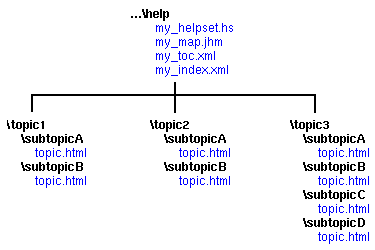
![]() To create a
full-text search database:
To create a
full-text search database:
jhindexer topic1 topic2 topic3
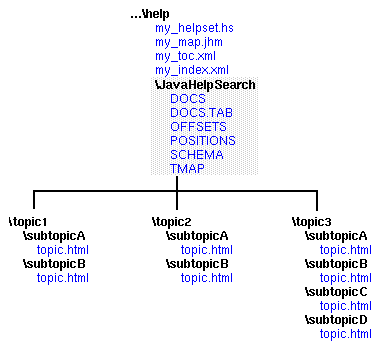
![]() To verify the validity
of a full-text search database:
To verify the validity
of a full-text search database:
jhsearch JavaHelpSearch
![]() See also:
See also: